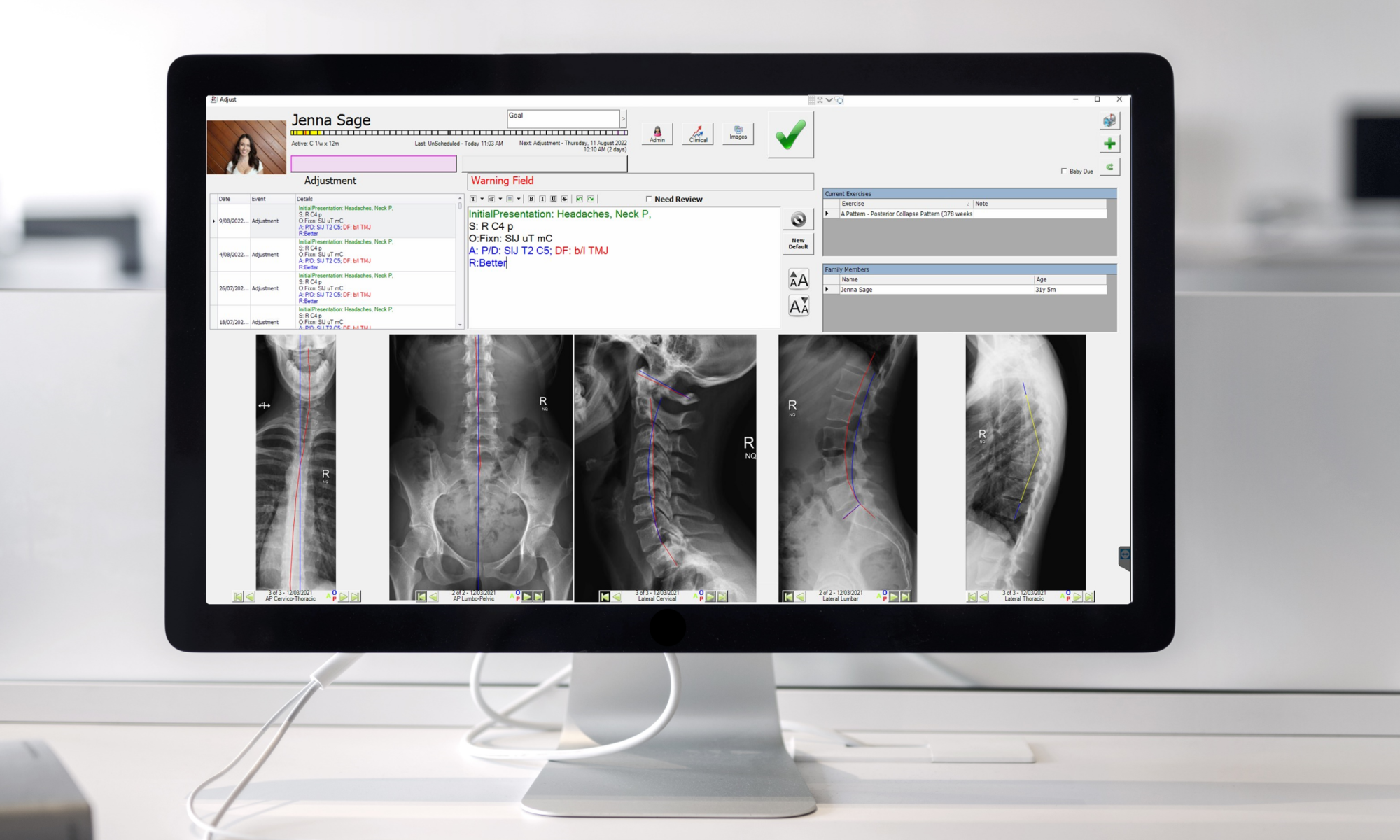After your good standing in the community there is nothing more irreplaceable than your clinical records.
With paper records, it was not uncommon to lose the occasional file… for a while – although usually it would turn up eventually… sometimes not. The only way you would lose the lot is if you had a bad flood or a fire through your office – thank fully rare events.
But with digital records, it’s quite the opposite. Digital records have the benefit of taking no time to find even after 10 years. They never get lost. This is very cool. But if you don’t have a proper backup in place, it’s possible to lose absolutely everything in one stroke of hard-drive failure. The good news is that if you have a good backup, your data is way more secure than paper records can ever be.
And in case you didn’t know, hard drives do fail. I lost my first back in 1990. It was a 20 MB (that’s right, mega-byte, not giga-byte) drive and I thought the world had ended! I had so much important work on that drive. It never even crossed my mind that a hard drive could fail. Maybe I’m unlucky, or maybe I’ve just had a lot of computers over the years, but now I think my count of failed drives is over fifteen.
Still, I didn’t learn my lesson until my second drive failure. It didn’t have clinical data on it per-se, but it did have all of our systems, documents and marketing strategies – everything we had developed over 5 years in practice. You’d think I’d have learnt after the first catastrophe, but I guess I’m a bit slow. I needed this even bigger one to convince me not to depend on good luck to keep my data safe. We lost years of hard work.
Since then I have been committed to keeping good backups. Today I want to tell you how to make a good backup that really works – even if you aren’t using Spinalogic yet. This is one that is easy and cost-effective to implement and at least as important, easy to maintain so it won’t get forgotten.
Principles of a Good Backup
- You must make your backup on a different hard drive to the one that contains your data. This may seem obvious but we see this all the time. If you hard-drive with your data crashes and your backup is on the same disk… your stuffed.
- You must make your backup at least every day. This means you can lose no more than one day’s worth of work in the worst case scenario.
- Keep a local fast backup and a remote (off-site) secure backup. Usually a backup will be either local and fast or remote and slow. But if you depend on a local backup only and you get hit with a flood or a fire, you lose it all. If you only have one, make it the remote backup. Better a slow restore than none at all.
- Check your backup regularly – it won’t work if it’s not working and there is no substitute for actually looking.
- If you want to be really careful, keep your remote backups in more than one geographically-separate location – say, Singapore and Ireland for example. If they both get trashed at the same time as your original data it’s likely your clinical data will be the least of your worries!
Making it Real
Let me give you a simple scenario to make this work. This is an easy model to follow and gives you great data security. It’s also really easy to maintain as you don’t have to carry and track multiple hard drives in your CA’s handbag!
- Local backup. Add an extra 1 terabyte or so hard drive to your server. It can be internal or external – doesn’t matter. Set a backup to run once or twice every practice day. Cost? About $150-$200. Now we don’t set this up for you or handle the restore in the event of failure, but your IT support is welcome to (and should) contact us to make sure they get all the right data.
- Remote backup ‘in the cloud’. We offer a safe and secure backup service for all Spinalogic clients that secures your data to multiple sites – Singapore, Ireland and the US. If you need your data restored, Spinalogic Support will do that for you. Cost? Depends on how much data you have: between $30 and $140 per month. Restores are free. If you don’t have Spinalogic yet, I highly recommend you research a cloud backup solution for your practice.
- Schedule a regular (at least) weekly check of your backup.
Checking Your Backup
I cannot emphasise enough how important it is to regularly check your backup is working. Don’t assume it is without checking. It’s too easy to have your backup hard drive fail and you don’t even know it – I’ve seen it happen too many times. This is especially common with external hard drives carried back and forth to home.
How can you check? It’s really easy. Just add to your CA’s weekly Expert a simple check. (Experts are a tool that come with Spinalogic to make sure everything that needs to be done does get done. They are easy and fun to use while ensuring no step is missed.) So your CA logs in and looks at the backup hard drive to check the date of the latest backup. If it’s fresh (today or yesterday), you’re all good. If not… Call your IT support straight away!
For your remote backup it’s even easier. If you use our service, we check it every day for you. If there is a problem, we can sort it out for you straight away. If you use your own remote backup, please make sure you schedule that regular check.
Restoring Your Data
If you do lose your data, how do you get it back?
For your local backup, have an arrangement with your IT support. Make sure you know what their support policy is for backup restores. You don’t want to be surprised in the middle of an emergency. For clients, we assist them in any way we can, but the responsibility for the data restore and integrity is entirely theirs.
For the Remote Backup with us, we will do it the same business day you call. We will treat such a situation as DEFCON 1 and drop everything else to get you up and running again. Usually we can do that in less than 2 hours. X-rays and documents will take longer but your main admin and clinical data is the most important to get back in business.
Common Backup Mistakes
Make sure you never do any of these (if you’re not sure, check, they spell disaster):
- Never backup onto the same drive as your data (did I say that already?)
- Never assume your backup is still working for months without checking. It almost certainly isn’t! (Did I say that already too?)
- Never depend only on a local backup. (Remote only is OK, both is best)
- If you rotate external hard-drives, be aware that these are VERY prone to failure. They commonly fail within 12 months. You must check these regularly. I recommend against this backup solution because it’s hard to be really sure those hard drives will be readable when you need them even with regular checking.
In Summary
Please make sure your data is backed up remotely at least and that you check it at least once a week. Even without a local backup, a slow one is better than none or one that doesn’t work!
This is why we supply a Remote Cloud Backup solution for your practice. If you would like a quote for your practice, just reply to this email or post a ticket with support. If you don’t use our service, I strongly recommend you use another such cloud backup solution.
Remember, when you need your backup, no-one cares about your data like you do. Get advice from others, but apply your own judgement. You (or someone you trust) must do regular checks to be sure your backup is solid.
Really, there are few things as important as your backup and all those things are replaceable. If you lose all your data, it can so easily be gone forever. How important is your practice data?
Feel free to post your thoughts below.