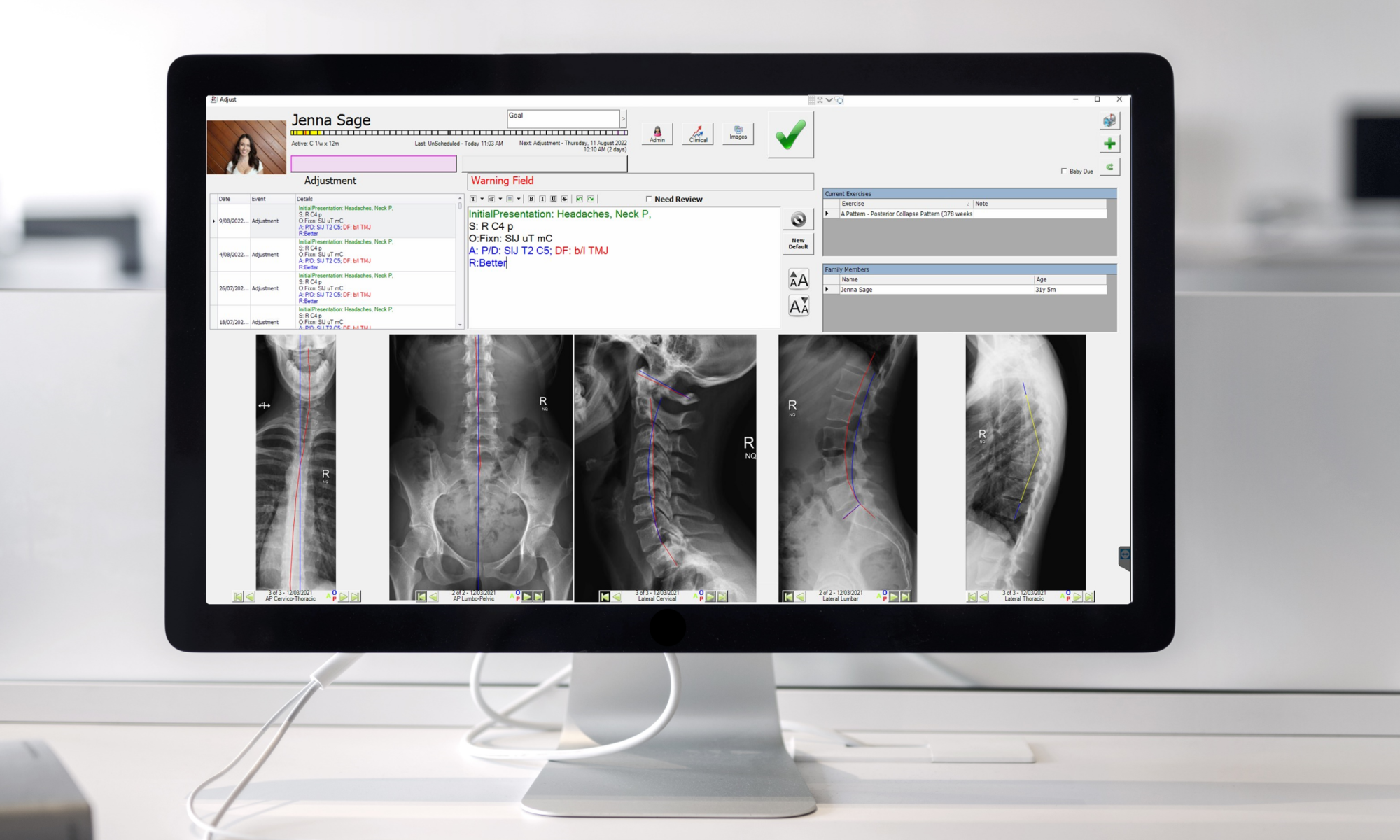Mail merge is a fantastic tool in Microsoft Word (and other word processors) that allows you to take a list of patients and create personalized versions of a document template.
Marketing research has shown over and over that when you write to someone by name, they are much more likely to read what you write. Like, “Dear ~first name~”. In clinical practice the reality is that we are marketing good health to our patients and we really want them to read what we give to them.
The first step is to have the patient’s name merged right into every document they get. This way, they know that document is specifically meant for them. Straight away you will get better patient compliance.
But there are other reasons that using Mail Merge is great for your practice standards…
All your documents at your fingertips
I once had a new front desk counter built with fully 80 pigeon holes to store documents for patients. It meant we could put our hands on any document that the patient needed in just seconds. It worked really well. But… we had to keep stock of each of those 80 docs with a regular stock check. We didn’t want them to run out so would err on the side of over-stocking ready for an especially busy week. Sure it created a job, but not a very interesting one.
Instant JIT Updates
But the biggest problem wasn’t that – it was when I updated a document. Say I wanted to make a change to my intake form, we would have to use up all of the ones already in the pigeon holes or wastefully throw them into the bin. I hated that. Once I had changed the document, I wanted everyone to use the new, improved version that I had made, but there I would see the old one over and over.
Until the new one came through. I’d be elated only to have, sometimes months later, and old one turn up again! Arrggh.
With mail merge of all your documents, you can use the Just-In-Time (JIT) principle. This was developed by Toyota to reduce their inventory and carrying costs and it will work for you too with the right technology.
The basic idea is that things should turn up just in time – not too far ahead so they stockpile, and definitely not too late… but just in time.
Once you have all your documents set up in Spinalogic with mail merge, it’s easy to do all your document creation Just-In-Time.
Save waste. Save time. Always use up to date versions of your documentation.
Send by email
In fact, if you create your merged docs in Spinalogic, you may not even have to print them at all. Often you can email to the patient directly out of Spinalogic. This way the patient gets them straight away, you save on printing costs (and time-consuming printer maintenance), and the patient has always got a copy they can refer back to in the future.
Document what you give them
On top of that, if you create your docs right in Spinalogic, they are stored in the patient’s file as a permanent record of exactly what you gave them and when. Another big tick for your record-keeping standards.
So what exactly is Mail Merge?
I have made a short video to give you an overview of what mail merge is and how it works. It is available for anyone to watch. You can see it here: http://www.youtube.com/watch?v=FmDsF3_D7ws.
I just give you the key pieces of the puzzle especially as it relates to real world use in practice.
Creating your Document Templates
So yes, you do need to spend a bit of time getting all you current documents into the mail merge Word format and into Spinalogic. But once you have done this one time, you will save CA and DC time over and over every day while improving your standards and compliance at the same time.
My favourite combination!
Here I have made a video to show you how to do exactly that. Don’t use other file formats for docs you give to patients – pdf or xls or odf or whatever. Just stick with Word files. When you edit them, you do so straight out of Spinalogic and when you use them in a patient’s file, you get every copy personalized.
Here is the video: http://www.youtube.com/watch?v=X_Jyp1YuxKI.
Again, it is available for anyone to watch.
Merging from Reports
The other place you may want to use mail merge is when you have a report and you want to send a letter to each person on that report. For example, Accounts Receivable, or a birthday list.
In Spinalogic, there are a set of reports specifically designed for this purpose. I’ve made a video that shows you how to export those reports, link them to a Word template and then merge them to the printer or to a new document. You can see that one here: http://www.youtube.com/watch?v=OawHyWUf1BU.
Once more, anyone can watch this.
In Closing…
Many practices are afraid of mail merge. But don’t be. With a little study up front, you will save hours and hours of time as well as reduce waste, and increase standards. Have fun. Play with it.
As always, I look forward to your feedback.
Warmest Regards,
Richard Sawyer.