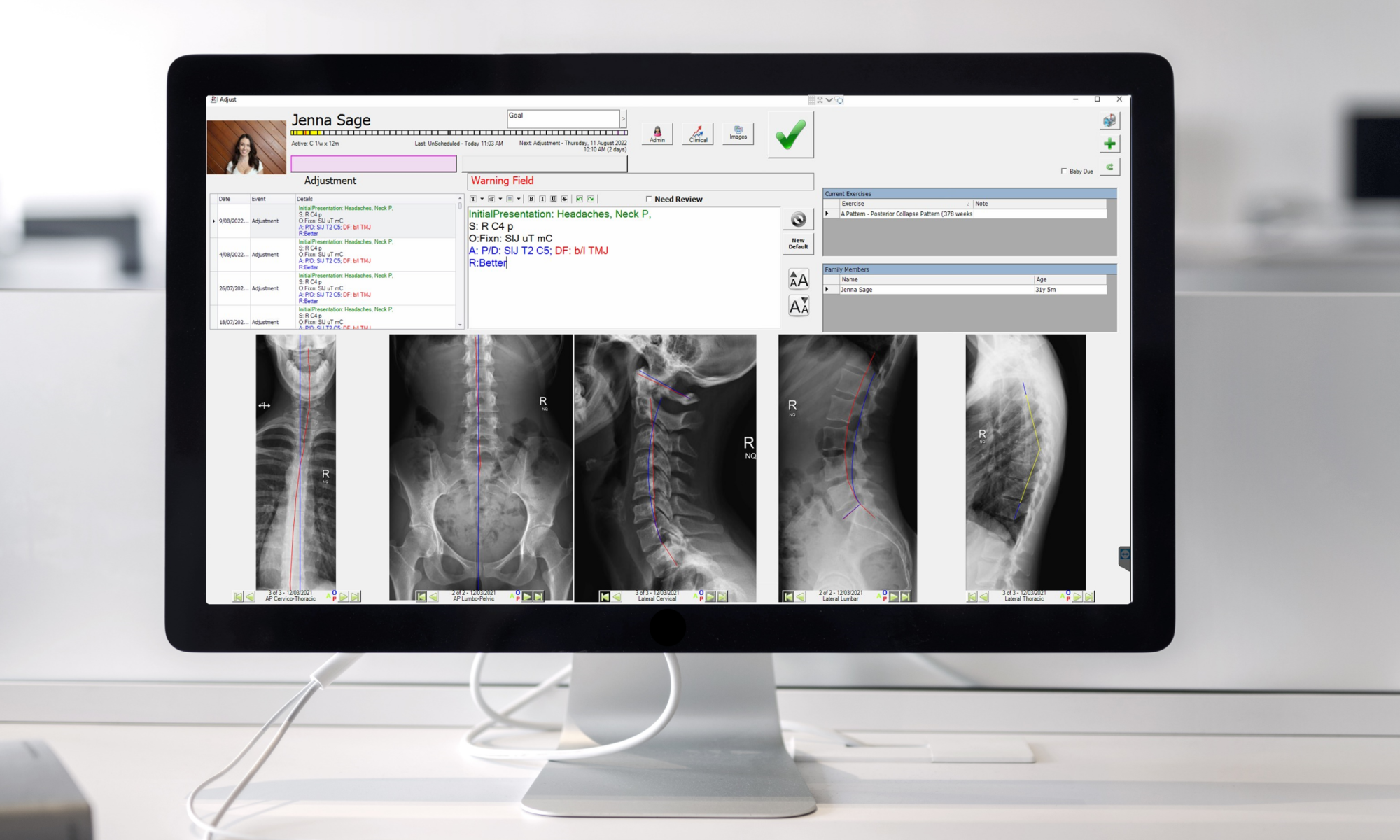When a regular patient arrives in your office they need to know what to do. Most times, that will be just sitting and waiting to get called for an adjustment. On other days you will have something they need to do before their adjustment – stop at the front desk to pay some fees, get taught some exercises, get some inspirational or educational material for the day or even receive a gift!
So how do you handle all these various situations?
With the old paper travel cards, you can just put a bright post-it note on the file. Your CA needs to make sure they see it and then work out what it means. The system works OK but depends on your CA being vigilant. It also needs the person who sets the message to have the paper travel card in their hand along with a set of post-it notes. If this is a CA in Admin reviewing accounts, this is often quite inconvenient.
With electronic record systems, we need to have a way to do this. The good news is that done well, you get a much better result. You can for example even set a time-delayed message to give to them in 6 months’ time. The first step is to register the arrival of your patient before their adjustment. Spinalogic has a patient self-check-in system to make this easy. Every patient when they enter the practice before anything else registers themselves at Arrivals. In a paper-based practice, or one that uses software that doesn’t have an effective arrivals system, the only other alternative is that a CA registers them on the patient’s behalf – but in a busy practice, this becomes a full-time position that just isn’t necessary.
There are a number of ways the patient can be recognized by Arrivals but it comes down to three basic methods. Firstly, the patient can carry some kind of card or key tag device that the Arrivals station can recognize. These are quick and accurate but patients lose them, and Mums with kids may have to carry 5 of them and it’s usually only a matter of time before they get chewed or lost too. Replacing them is time-consuming for the CA and for some software is costly.
The second approach is to use some kind of code for the patient to remember – so they enter a username and password, or some unique number. But this depends on the patient remembering and again, is pretty impractical for a Mum or for many elderly people. It’s also slow for the patient to do and they have to handle a keyboard which is unnatural for many people and many need their glasses so they can see.
The third approach is to use biometrics like fingerprint recognition. The benefit here is that everyone has one and they can’t leave it at home or in the car! They are fast and accurate and fun to use. The downside? They don’t work for everyone – elderly people with dry, wrinkly fingers; tradespeople who have a lot of abrasion of their fingers like bricklayers; and little babies because it’s just hard to get their little fingers on the scanner!
Maybe you have wondered about other forms of biometrics like iris scanning, retinal scans, and facial recognition. All of these have their own problems too and fingerprint scanning is the best of the lot.
So what is the solution? After over 1 million patient registrations, we’ve worked out the best solution is a hybrid approach. Use fingerprint recognition for most of your patients and a card for those for whom it simply doesn’t work. Actually, the number of tradespeople for whom finger scanning doesn’t work is very small. And with babies, a Mum can just scan her pinkie finger for her baby. So that really just leaves us with the elderly. You can just print a card out for them straight from Spinalogic and laminate it yourself. It’s easy and quick. And the best thing? Most elderly never forget to bring their cards and they never lose them!
We have a video training for our Spinalogic users to get the best results from using finger scanning patient recognition. You can find it at http://bit.ly/i9d6q5 . With it properly set up and with a little patient training, you’ll get 90-95% of your patients using the finger scanner and only need to make a few cards.
Leave a comment below if this has been useful for you or if you have anything else to say.
Warmest Regards,
Richard Sawyer.